Are you struggling to get views on your YouTube videos? One of the most important factors in increasing visibility on YouTube is using the correct tags.
Tags are keywords that describe the content of your video and help YouTube categorize and recommend it to viewers.
In this article, you’ll learn how to find the best tags for your YouTube videos and optimize them for maximum impact.
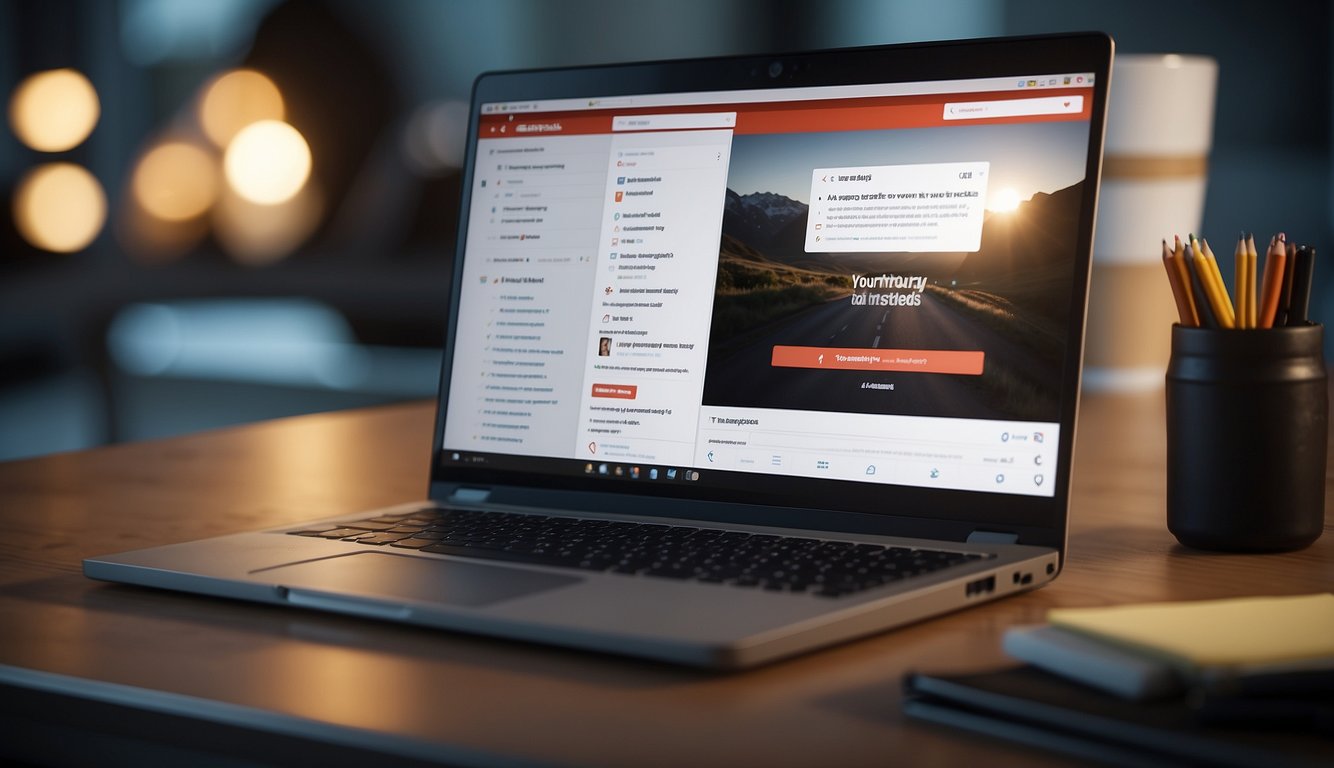
Understanding YouTube Tags Before you can start using tags effectively, knowing how they work on YouTube is essential.
When you upload a video, you can add tags that describe the content of your video. YouTube’s algorithm uses these tags to categorize your video and recommend it to viewers interested in similar content.
The more relevant and specific your tags are, the more likely your video will be recommended to the right audience.
Researching Effective Tags To find the best tags for your YouTube videos, you need to do some research. Start by brainstorming a list of keywords that describe the content of your video.
Then, use YouTube’s search bar to see what other people are searching for related to those keywords. You can also use tools and services to generate tags based on your video’s content and category. In the following sections, we’ll explore these methods in more detail.
Key Takeaways
- Tags are keywords that describe the content of your video and help YouTube categorize and recommend it to viewers.
- To find the best tags, you need to understand how they work on YouTube and do some research.
- Use tools and services to generate tags based on your video’s content and category.
Table of contents
- Key Takeaways
- Understanding YouTube Tags
- Researching Effective Tags
- Selecting the Right Tags for Your Video
- Optimizing Tags for Maximum Impact
- Tools and Services to Generate YouTube Tags
- Best Practices for Tagging YouTube Videos
- Integrating Tags with Other Metadata
- Advanced Tagging Techniques
- Measuring the Success of Your Tags
- Frequently Asked Questions
- Conclusion
Understanding YouTube Tags

As a YouTube content creator, you must know the importance of tags in YouTube SEO.
Tags are words or phrases that describe the content of your video. They help YouTube’s algorithm understand your video and make it easier for viewers to find your video when they search for related content.
The Role of Tags in YouTube SEO
Tags play a vital role in YouTube SEO. They help your video rank higher in search results and increase its visibility. When you add relevant and specific tags to your video, it becomes easier for YouTube’s algorithm to understand the content of your video and recommend it to viewers interested in similar content.
Moreover, tags also help YouTube categorize your video correctly. This makes it easier for viewers to find your video when browsing different categories or playlists.
How Tags Affect Discoverability and Views
Tags also affect the discoverability and views of your video. When you add relevant and specific tags to your video, it becomes easier for viewers to find your video when they search for related content. This increases the chances of your video being recommended to viewers interested in similar content.
Moreover, tags also help your video appear in other popular videos’ “related videos” section. This can significantly increase the views and engagement of your video.
In conclusion, adding relevant and specific tags to your YouTube videos is crucial for YouTube SEO. It helps your video rank higher in search results, increase visibility, and improve its discoverability and views.
Make sure to add tags that accurately describe the content of your video and use relevant keywords to maximize the impact of your tags.
Researching Effective Tags

Using effective tags to make your YouTube videos more discoverable would be best.
Here are some steps you can take to research and identify the best tags for your videos.
Identifying Target Keywords
The first step in finding the best tags is identifying your target keywords. These are the words or phrases that your potential viewers might use to search for your videos.
Think about your videos’ main topics and themes, and brainstorm a list of relevant keywords.
Analyzing Competitor Tags
Another way to find effective tags is to analyze the tags used by your competitors. Look for channels and videos that are similar to yours, and see what tags they are using.
This can give you ideas for tags you may not have thought of and help you understand what tags are popular in your niche.
Utilizing Keyword Research Tools
You use keyword research tools such as Ahrefs to refine your list of tags further. These tools can help you identify popular keywords and phrases related to your topic and their search volume and competition level. This information can help you choose the most effective tags for your videos.
In summary, researching effective tags for your YouTube videos involves identifying target keywords, analyzing competitor tags, and utilizing keyword research tools. By following these steps, you can increase the visibility and discoverability of your videos and attract more viewers to your channel.
Selecting the Right Tags for Your Video
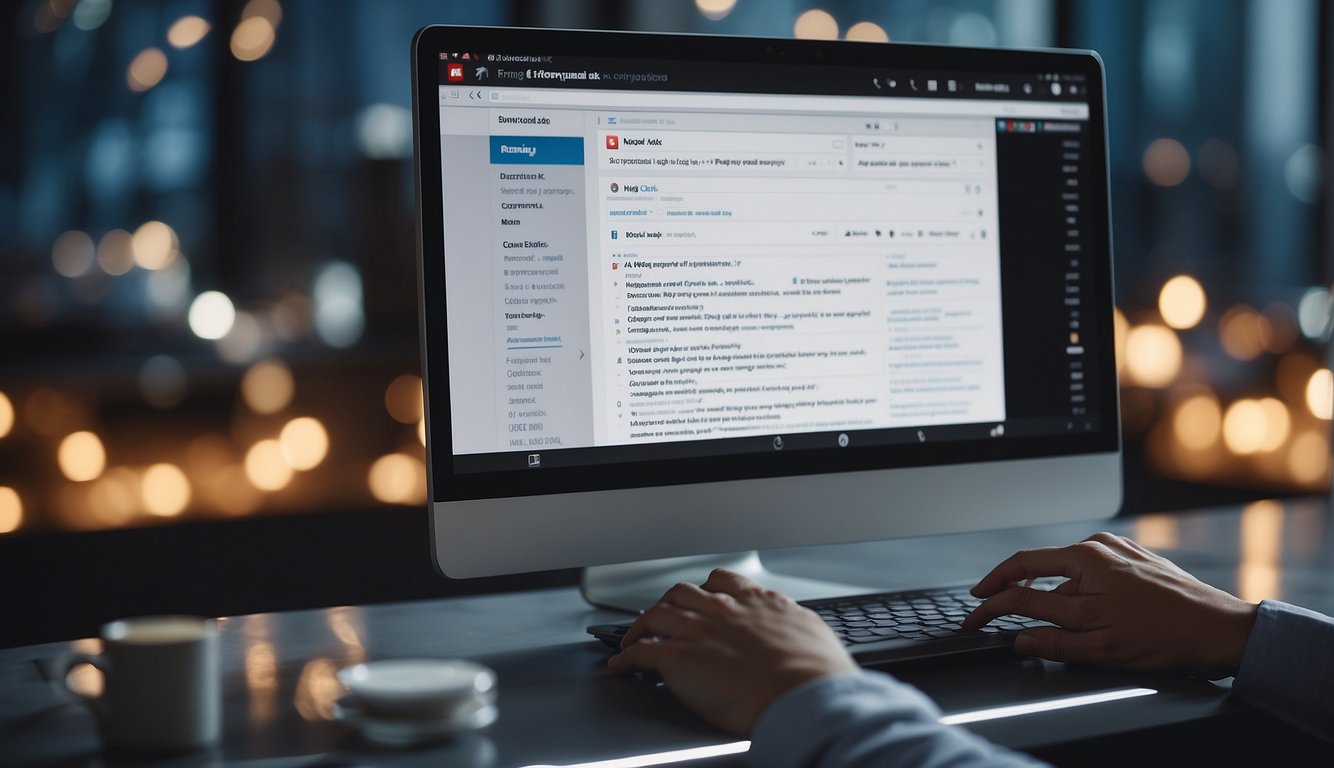
Selecting the right tags is crucial when optimizing your YouTube videos for search. Tags help YouTube understand what your video is about and can help it show up in relevant search results.
Here are some tips for selecting the right tags for your video.
Relevance and Context of Tags
When selecting tags for your video, it’s important to choose relevant tags and provide context for your content. This means choosing tags that accurately describe your video and the topics it covers.
For example, if you’re creating a video about cooking, relevant tags might include “cooking,” “recipes,” and “food.”
Balancing Broad and Specific Tags
Balancing broad and specific tags is another important factor to consider when selecting tags. Broad tags like “cooking” can help your video appear in more general search results, while specific tags like “vegan recipes” can help it appear in more targeted searches.
It’s important to strike a balance between the two to ensure your video reaches the right audience.
Avoiding Irrelevant and Non-Relevant Tags
While adding as many tags as possible to your video may be tempting, it’s important to avoid irrelevant and non-relevant tags. These are tags that don’t accurately describe your video or the topics it covers.
Adding these types of tags can actually harm your search rankings and make it harder for viewers to find your content. Stick to relevant and contextually appropriate tags to ensure your video reaches the right audience.
Following these tips, you can select the right tags for your YouTube videos and optimize them for search. Remember to choose tags that are relevant and provide context, balance broad and specific tags, and avoid irrelevant and non-relevant tags.
Optimizing Tags for Maximum Impact

When it comes to optimizing tags for your YouTube videos, there are a few key strategies that can help you get the most out of your efforts.
By incorporating long-tail keywords, understanding the algorithm, and using synonyms and variations, you can create tags more likely to be seen by your target audience and ultimately drive more views and engagement.
Incorporating Long-Tail Keywords
One of the most important things to keep in mind when optimizing your tags is the importance of incorporating long-tail keywords. These are longer, more specific phrases that are less commonly searched for but can be highly relevant to your content. By including these keywords in your tags, you can increase the chances of your videos appearing in search results for more niche topics.
For example, if you’re creating a video about a specific type of workout, instead of just using the broad keyword “fitness,” you might include long-tail keywords like “high-intensity interval training” or “at-home workout routines.” This can help your video stand out in search results and attract viewers who are specifically interested in the topic you’re covering.
Understanding the Algorithm
Another important factor in optimizing your tags is understanding how the YouTube algorithm works. While the specifics of the algorithm are constantly changing, there are a few key things to keep in mind when it comes to tags.
First, the algorithm prioritizes relevance when determining which videos to show in search results. This means that the more closely your tags match the content of your video, the more likely it is to appear in relevant searches.
Second, the algorithm considers factors like engagement and watch time when ranking videos. This means it’s important to create engaging content that keeps viewers watching for as long as possible.
Using Synonyms and Variations
Finally, when optimizing your tags, it’s important to use synonyms and variations to capture as many relevant search terms as possible. This means including different words and phrases that mean the same thing and variations on those keywords.
For example, if you’re creating a video about vegan cooking, you might include tags like “plant-based recipes,” “vegan meal ideas,” and “healthy vegan eating.” By including various related keywords in your tags, you can increase the chances of your video appearing in a wide range of relevant searches.
Optimizing your tags is an important part of creating successful YouTube videos. By incorporating long-tail keywords, understanding the algorithm, and using synonyms and variations, you can create tags more likely to be seen by your target audience and drive more views and engagement.
Tools and Services to Generate YouTube Tags

When it comes to generating YouTube tags, plenty of tools and services can help you come up with the best tags for your videos.
Here are some of the most popular ones that you can try:
Exploring YouTube Tags Generators
YouTube tags generators are online tools that can help you generate tags for your videos based on the keywords you provide. These tools analyze your video and suggest relevant tags that can help your video rank higher in search results.
Some popular YouTube tag generators include Rapidtags, Keyword Tool, and TubeBuddy.
Leveraging TubeBuddy and VidIQ
TubeBuddy and VidIQ are popular YouTube SEO tools that can help you optimize your videos for search engines.
These tools help you generate tags for your videos and provide other features like keyword research, video analytics, and competitor analysis.
TubeBuddy and VidIQ are paid tools, but they offer a free trial that you can use to test their features.
Benefits of YouTube Tags Extractors
YouTube tags extractors are tools that can help you extract tags from other YouTube videos. By analyzing the tags used by other popular videos in your niche, you can come up with relevant tags for your videos. Some popular YouTube tags extractors include TagsYouTube and VidIQ Vision.
In conclusion, using the right tools and services can help you generate the best tags for your YouTube videos. Whether you choose to use a YouTube tags generator, TubeBuddy, VidIQ, or a YouTube tags extractor, make sure to experiment with different tools to find the one that works best for you.
Best Practices for Tagging YouTube Videos

When tagging your YouTube videos, there are a few best practices you should keep in mind to ensure that your content is discoverable and engaging. Here are some tips to help you optimize your video tags:
Adhering to Character Limits
YouTube allows up to 500 characters for tags, but it’s important to remember that only the first 70 characters will be visible in search results.
Therefore, it’s crucial to prioritize your most important tags and place them at the beginning of your list. Also, avoid using irrelevant or repetitive tags, which can harm your video’s search ranking.
Strategically Ordering Tags
The order in which you place your tags can also impact your video’s discoverability. Start with broad tags that describe your video’s overall topic, then move on to more specific tags that relate to the content of your video.
This will help your video appear in a broader range of search results while ensuring that it’s targeted to your intended audience.
Monitoring Engagement Metrics
Finally, monitoring your video’s engagement metrics is important to see which tags are driving the most views and engagement. Use YouTube Analytics to track your video’s performance and adjust your tags accordingly. This will help you identify which tags are most effective at boosting your video’s visibility and engagement.
By following these best practices, you can ensure that your YouTube videos are optimized for search and engagement, helping you reach a wider audience and boost your video SEO.
Integrating Tags with Other Metadata

When optimizing your YouTube videos for search, metadata is king. Metadata refers to the information you provide about your video, including the title, description, and tags.
By aligning your tags with your video’s metadata, you can increase your chances of ranking higher in search results.
Aligning Tags with Video Titles and Descriptions
One of the most important things you can do to optimize your video’s metadata is to ensure that your tags align with your video’s title and description. This means using keywords relevant to your video’s content and accurately describing what your video is about.
For example, if your video is a tutorial on how to make a cake, your title might be “How to Make a Cake: A Step-by-Step Guide.” Your description might go into more detail about the ingredients and tools needed to make the cake and the steps involved in the process. Your tags should include keywords like “cake recipe,” “baking,” and “dessert,” which are all relevant to the content of your video.
The Importance of Video Title Relevance
Another important factor to consider when integrating tags with your video’s metadata is the relevance of your video’s title. Your title should accurately reflect your video’s content and include keywords relevant to your target audience.
For example, if your video reviews a new smartphone, your title might be “Samsung Galaxy S21 Review: Is It Worth the Hype?” Your description might go into more detail about the phone’s features and specifications and your personal experience using the device. Your tags should include keywords like “smartphone review,” “Samsung Galaxy S21,” and “tech,” which are all relevant to the content of your video.
In conclusion, integrating tags with your video’s metadata is essential to optimizing your YouTube videos for search. By aligning your tags with your video’s title and description and ensuring that your title is relevant to your target audience, you can increase your chances of ranking higher in search results and reaching a wider audience.
Advanced Tagging Techniques

Advanced tagging techniques can help you stand out from the crowd when optimizing your YouTube videos. Here are some tips to help you take your tagging game to the next level.
Analyzing Trends and Search Results
One of the most important things you can do when selecting tags for your videos is to analyze trends and search results. This will help you understand what your audience is searching for and what keywords are most relevant to your content.
To do this, start by looking at the most popular videos in your niche and analyzing their tags. You can also use tools like Google Trends and YouTube’s search bar to see trending keywords. Once you have a list of relevant keywords, prioritize the ones with the highest search volume and most relevant to your content.
Avoiding Keyword Stuffing
While it’s important to include relevant keywords in your tags, you should avoid keyword stuffing at all costs. Keyword stuffing is the practice of adding a large number of keywords to your tags in an attempt to manipulate search rankings.
Not only is this practice unethical, but it can also hurt your search rankings in the long run. Instead, use a few highly relevant keywords that accurately describe your content.
Updating Tags for Better Performance
Finally, it’s important to regularly update your tags to ensure they perform as well as possible. Keep track of your video’s performance and make adjustments as needed.
For example, if your video is not ranking well for a particular keyword, try adding more relevant tags or removing tags that are not performing well. By regularly monitoring and updating your tags, you can ensure your videos get the visibility they deserve.
Advanced tagging techniques can help you improve your YouTube video’s visibility and reach a larger audience. By analyzing trends and search results, avoiding keyword stuffing, and updating your tags regularly, you can take your tagging game to the next level and achieve tremendous success on YouTube.
Measuring the Success of Your Tags

Once you have added tags to your YouTube videos, it is important to measure their success. This will help you determine which tags are effective and which need adjustment.
Here are two ways to measure the success of your tags:
Tracking Video Performance in Analytics
YouTube Analytics is a powerful tool that can help you track the performance of your videos. You can use it to see how many views your videos are getting, how much watch time they generate, and which videos rank the highest. By tracking this data, you can identify which tags drive the most traffic to your videos.
To access YouTube Analytics, go to your YouTube Studio dashboard and click on the Analytics tab. From there, you can view a variety of metrics related to your videos. You can filter your data by date range, video, and geography.
Adjusting Tags Based on Performance Data
Once you have tracked the performance of your videos, you can use that data to adjust your tags. For example, if you notice that one of your videos is getting a lot of views but has a low watch time, you may want to adjust the tags to attract a more targeted audience. Similarly, if you notice that one of your videos ranks high but isn’t getting many views, you may want to adjust the tags to make it more discoverable.
To adjust your tags, go to the video’s edit page and click on the “Details” tab. From there, you can add or remove tags as needed. Be sure to experiment with different tags and track their performance over time to see which ones are most effective.
By measuring the success of your tags, you can optimize your videos for maximum visibility and engagement. Remember that finding the right tags for your videos may take some trial and error. Still, with persistence and careful analysis, you can improve your video’s performance and reach a wider audience.
Frequently Asked Questions

The number of tags you should use in your YouTube videos is an important consideration. While it’s tempting to use as many tags as possible to increase your chances of being found, YouTube recommends using between 5-15 relevant tags per video. Using too many tags may result in your video being flagged as spam, which can hurt your channel’s overall performance.
Tags alone cannot guarantee increased subscribers, but they can help your videos reach a wider audience. Using relevant and popular tags makes your videos more likely to appear in search results and recommended videos, leading to increased views and engagement. Creating high-quality content that resonates with your audience is the most effective way to grow your subscriber base.
It’s a good practice to update your tags periodically to ensure they remain relevant to your content and audience. If you notice a particular tag is no longer driving traffic to your videos, consider replacing it with a more relevant one. However, avoid changing your tags too frequently, as this can confuse YouTube’s algorithm and negatively impact your video’s performance.
Conclusion
In conclusion, using relevant and popular tags can help your videos reach a wider audience and increase engagement, but it’s important to use them in moderation and avoid spamming.
Consistently creating high-quality content and periodically updating your tags can help your channel grow and succeed on YouTube.

